Guide to Choosing a Desktop Computer
What are the important things you need to check before purchasing a personal computer? Are laptops replacing them?

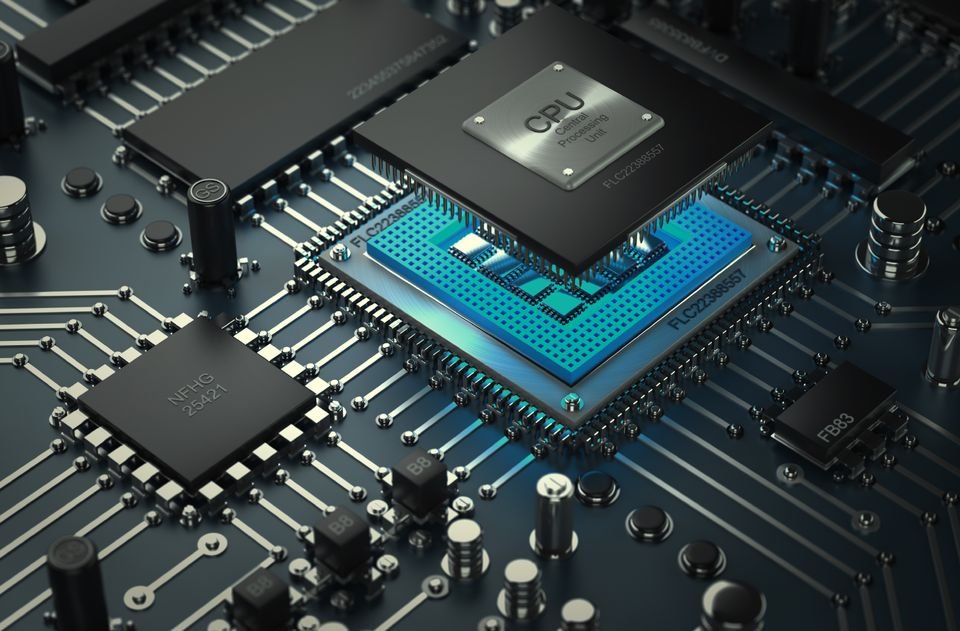



Desktop computers are demanded and needed by people even after all the developments in the Tech World! Studies show that even though the sales have decreased because of smartphones and tablets, it is still needed by a certain customer segment!
Many companies, programmers, and users still prefer working on a desktop computer instead of a laptop, and so the desktop era has not ended yet.
If you are looking to buy a personal computer or desktop, we will help you choose the right one for you by listing the different specifications in this guide!
Before Choosing the Specifications, Determine your Options!
Before listing the different specifications you need to check before making a purchase, you must determine your needs by asking yourself: “Do I really need a desktop computer?”
Many users prefer desktop computers to laptops because of the tasks they carry through computers. Architects, graphic designers, film editors, and many other occupations require having a desktop computer.
People whose work entails working on Microsoft Word, PowerPoint, Excel, etc… and browsing the internet usually own laptops. However, there are few who prefer working on desktop computers.
After making a decision of getting a desktop computer, you need to check the devices specifications we will list below:
- Motherboard:
Computers are essentially made from a motherboard. It is considered the basis of a computer and has other names like system board and main board. It is the base that connects between all the internal and external components of the computer. It has the CPU (Central Processing Unit), RAM (Random Access Memory), Hard Drive, and many other.
You need to check the type of motherboard before making a purchase as it makes up the computer. The most famous and reliable brands are: Intel, Gigabyte Technology, Biostar, MSI, Asus, and other known manufacturers.
- Central Processing Unit (CPU):
CPU is the brains in electronics whether laptops, computers, tablets, or smartphones, and they are responsible for all the devices procedures.
Since 2006, CPU’s has been improving in the computers industry reaching from dual core to octa core processors.
The more advanced the processors the faster the computer. Nowadays, dual core processors and Core i3 are rarely used!
The quad Core i5 is the most common processor used, and the Core i7 is the most advanced so far. Core i7 is highly recommended for programmers, video editors, designers, etc… as it is the fastest and most reliable yet!
The speed of processors is measured by gigahertz and the processors brand is what determines its speed; i.e. a Core i5 processor with a speed of 2.9 GHz will not be available in 3.0GHz.
Fast processors will have better performance allowing users to carry tasks quickly and thus saving time.
- Random-Access Memory (RAM):
The RAM temporarily stores information to provide quick access to files that the computer is actively reading or writing. Note that the data will be erased when you reboot the computer.
Generally, the faster the RAM the easier and faster the functions are processed.
For any user, a 4 or 8 GB RAM is sufficient to carry information. Some tasks required by architects, designers, and programmers may require a bigger size reaching more than 16 GBs.
- Hard Disk:
Hard disks usually differ when it comes to their capacity as the operating system takes a big amount of space on it. As a user, you need to determine the types of programs and applications you will be installing on the computer before choosing a hard disk capacity. If you have a large number of files, pictures, videos, music, and games you want to keep and you use big programs, then you need a computer with a large hard disk capacity (more than 500 GBs).
If you run large programs, we advise you to get a Solid State Drive (SSD) hard disk. It is faster as it does not have moving mechanical components like the regular hard disks which have spinning disks. SDD is also better since it is quitter, saves energy, and does not heat up quickly!
- Video Card:
Some video cards are preinstalled in the motherboard like the ones produced by Intel and other companies. That does not necessarily mean that the installed video card is suitable for everyone especially since some users working in the video editing, graphics, and architecture require a card with built-in memory to efficiently carry their tasks. This is also true for gamers who need high resolution and speed.
The video cards differ from one company to another. The best cards are manufactured by MSI, NVIDIA, and AMD; where the card gives you the best quality when playing 3D games and working on graphic design.
- Other Specifications:
We advise you to check the number of USB ports and choose what you need. You will also need an additional audio card if you work in the music industry to get the required audio quality.
Also, check the availability of a CD player, DVD player, Disk Burners, or a Combo Drive (it reads CDs and DVDs and copy their information when needed) in the computer.
If you use internet and networks, make sure you have an Ethernet Card as well!
Choosing a screen also depends on the task you need. The most common size is 20 inch; however, if you require a bigger screen like people working in design or architecture, we advise you to get a screen with at least 24 inches.
Summary; Three Tips to make the Right Decision!
Even with all the technological advancement and the increased use of laptops and tablets, the desktop computer era has not ended yet! Some users still require a desktop to fulfill their need, and here are the three things you need to consider before making a purchase:
- First: Before making a purchase, you need to know the type of tasks you will be carrying and answer the following question: “Do I need a desktop computer, or will a laptop be enough?”
- Second: If you decide that you need a computer, determine the specifications you need that will be suitable with your line of work!
- Third: The CPU and RAM are the most important specs in the computer, you need to check them and make sure they are suitable before making a purchase!
Visit Labeb.com and read our guides to help you make the right decision before making a purchase.
- [[PropertyDescription]] [[PropertyValue]]
























